This is a demo store. No orders will be fulfilled.
Seller Registration Guide
To register as a seller on Yuumi, please follow the below steps.
-
Visit the website https://yuumi.shop/marketplace/
-
Fill in the required fields: First Name, Last Name, Email, Shop URL (this will be your store name on Yuumi.), and Password. After entering your details, carefully review and accept our Terms and Conditions and check the box for ‘Yes, I agree to the Terms and Conditions’. Then, click ‘Register’ to proceed.
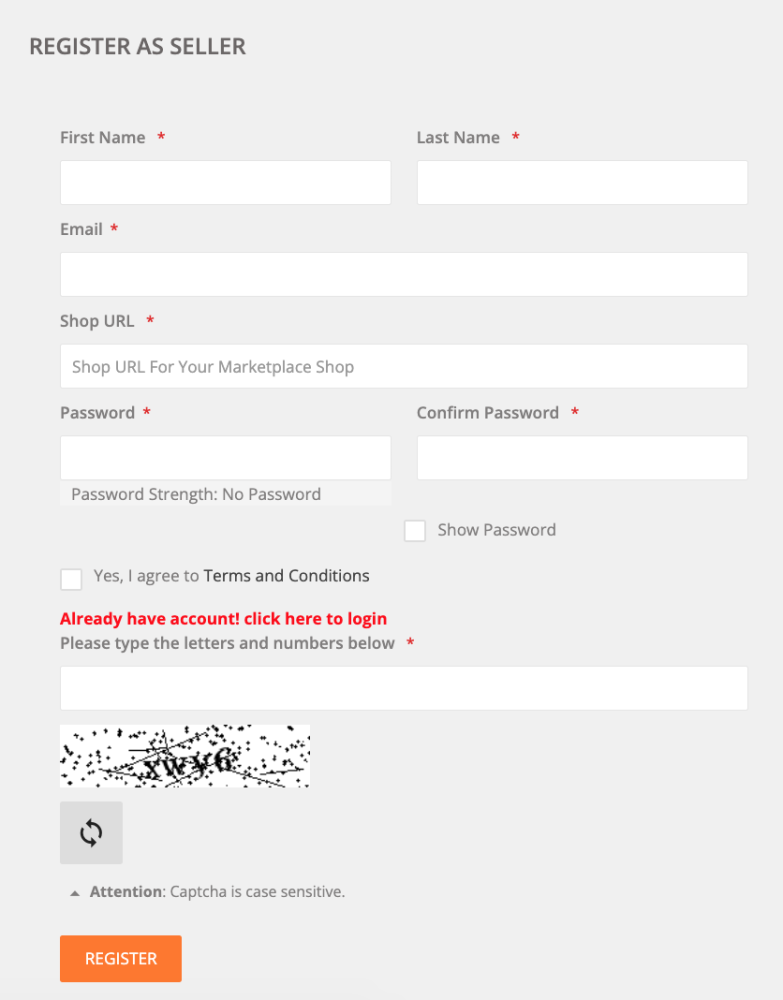
-
You will receive an email asking to confirm your account. Click on ‘Confirm Your Account’.
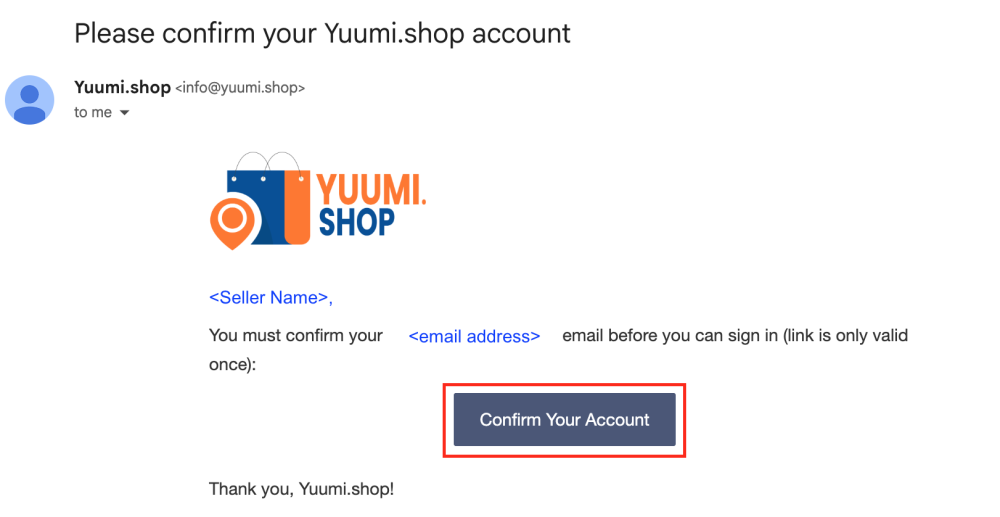
-
Once you confirm your account, Yuumi team will get in touch with you via email to request further information as required by the laws of the Kingdom of Bahrain.
-
When all information is received, reviewed and verified, your account will be approved.
-
You will receive another email when your account is approved. If your account is not approved within 48 hours, contact us on info@yuumi.shop
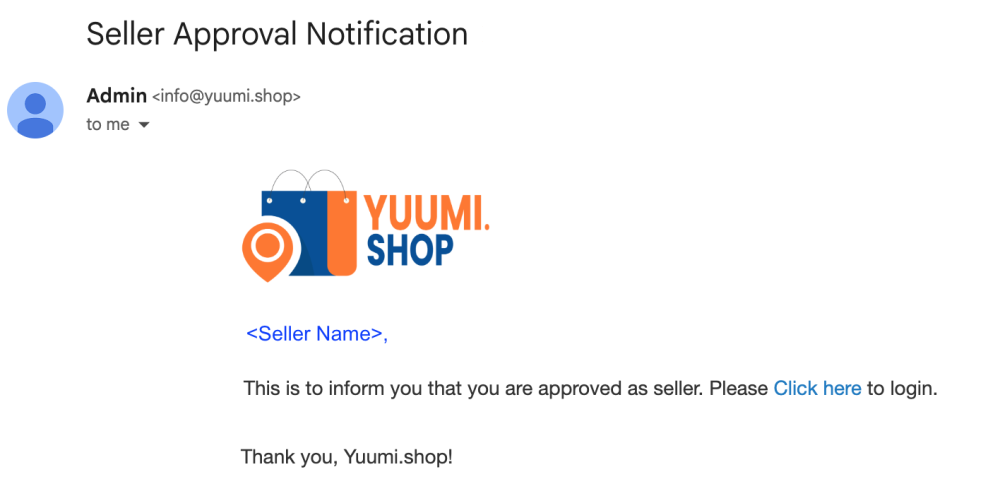
-
Now that you are an approved seller on Yuumi and accepted the Seller Agreement Terms and Conditions, you can proceed to upload your products and start selling on Yuumi.

